Naughty or Nice?
December 2013
By Carey Arvin
If you’re guilty of committing these marketing no-nos, you may well be receiving a lump of coal from your customers this year.
Making constant demands of your customers
All too often, marketers act like petulant children, making incessant demands of their customers without providing any real service or value in return.
“Buy now!”
“Call today!”
“Read this email!”
“Share this on Facebook!”
All your customers hear is, “Me! Me! Me! Give me what I want
right now!” And what’s their reaction to such self-interested yapping? At best, it's a collective yawn; at worst, a complete tune-out.
So what should you do instead? Fame Foundry friend
Gary Vaynerchuk suggests hitting your customers in the face.
Wait…let us explain. You see, about once a week, Vaynerchuk poses this question on Twitter to his one million followers: “Is there anything I can do for you?” And he does mean it literally.
For example,
when one of his followers in Canada wrote “Just ran out of Tabasco,” Vaynerchuk overnighted eight bottles.
 Image via Warren Weeks
Image via Warren Weeks
When another in Minnesota responded with a request for a cheeseburger, he opened the door the next day to find a delicious cheeseburger hand-delivered from one of his favorite restaurants.
So what’s in all of this concierge-like servitude for Gary? It’s part of an approach that the always-colorful Vaynerchuk calls “jab, jab, jab, right hook” (which is also the name of his
latest book)
According to Vaynerchuk, a jab is anything of value — a joke, an idea, an introduction, and yes, even a meal. After he delivers a few jabs, he can then justifiably hit you with a right hook: a request to buy something.
In other words, “jab, jab, jab, right hook” means “give, give, give, ask.”
Note the emphasis on giving. You must give first and give generously before you ever ask for anything in return from your customers and prospects. As he explains in the book, “Your story needs to move people’s spirits and build their goodwill, so that when you finally do ask them to buy from you, they feel like you’ve given them so much it would be almost rude to refuse.”
It’s a philosophy as simple as it is effective: put your customers first, and they’ll return the favor. As Vaynerchuk says, “If you’re in business, first and foremost, you have to be nice. Show your customers that you care.”
Insulting our intelligence
It’s 2013. We’ve all seen more than our fair share of advertising. We all have the Internet. So stop insulting our intelligence with your “candid interviews” and “medical experts.”
After all, how many mornings have you found yourself leisurely chatting about the joys of breakfast cereal with an unseen interviewer?
And, Post Foods, you really cannot be serious with this!
Nobody’s buying it, and nobody wants to buy products from companies that don’t respect our ability to discern fact from fiction. If you want to engage with us, authenticity is the only way to get (and hold) our attention.
Playing to dirty motivations
 Image via Amusing Planet
Image via Amusing Planet
This one is something of a corollary to insulting our intelligence.
We all know that sex sells. We all want to be thinner, richer and more attractive. But we’re also savvy enough to recognize when we’re being manipulated by marketers.
Take this ad for the Dodge Big Finish Event, which ends with a keeping-up-with-the-Jonses challenge: “Let’s see the neighbors compete with that!”
Is that really the best selling point you have, Dodge?
Similarly, this spot implies that the secret to unlocking popularity, confidence, masculinity and sex appeal is the keys to an Audi.
If you really want me to drop upwards of $80k on a car, you’re going to need to do better than that.
Educate your customers. Show them how your products and services will make their lives better, easier, more efficient or even more fun in a real way. Not in an aspirational, wink-wink, don’t-we-all-want-to-be-Kardashians way.
Committing a blatant money-grabbing maneuver
Contrary to the unforgettable line uttered by the infamous Gordon Gekko in the 1987 film
Wall Street, greed is not good.
While customers don’t begrudge any company the need to turn a profit, when they smell a blatant money-grabbing maneuver, they’ll quickly blow the whistle.
For several years now, major retailers have been attempting to get a jump on Black Friday spending by opening on Thanksgiving day – a move that has been viewed by many as a morally questionable practice of allowing consumerism to encroach on one of our nation’s most revered holidays. This year, however, Kmart took a giant leap over the line of good judgment when they announced that they would open at 6 a.m. on Thanksgiving day and remain open for 41 consecutive hours.
The public backlash was swift and sharp. Within hours of the announcement, hundreds of Kmart customers took to social media and threatened to boycott the store if it didn't reverse its decision so that its employees could spend Thanksgiving with their families. People called the decision "heartless," "greedy," "shameful" and "disgusting."
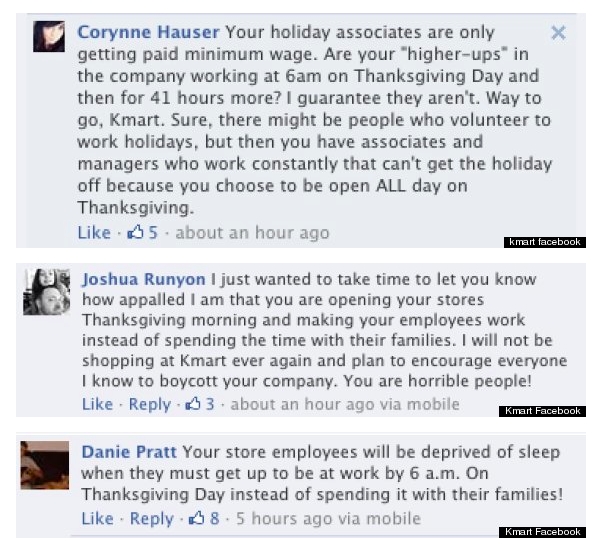 Image via The Huffington Post
Image via The Huffington Post
"Shame on you, Kmart. I will never set foot in any of your stores again," wrote one now former customer on the company’s Facebook page. "I have family members that work in retail, and because of greedy retailers like you will not be able to spend the day with us."
Another added: “Maybe Kmart should have shown they are thankful for their loyal employees and let them be with their families on Thanksgiving. I realize you are a corporation, and your goal is to make money...but sometimes you need to show and prove that people are important, too."
So what lessons can you take away from Kmart’s Thanksgiving PR travesty? In your quest to own your market, always proceed with caution. Today’s consumers are not only smart but selective; they shop with their heads and their hearts. They want to deal with companies that demonstrate their dedication to serving the best interests of both their customers and their employees. They won’t trust their business to those whose only master is the all-mighty dollar, so make sure you always err on the side of ethics and in everything that you do, prove that it’s you who exists to serve the needs of your customers, not the other way around.
For more than a decade, Carey Arvin has worked hand-in-hand with premier brands, helping them define their voice through marketing mediums, the Web and the social sphere in ways that engage customers and inspire trust. Carey currently serves as the editor in chief of Fame Foundry Magazine and The Fame Foundry Marketing Minute.