Dos and Don'ts for a Successful Groupon Promotion
July 2011
By The Craftsman

Do: Be aware that it’s not for everyone, and it may not be right for you.
With a subscriber base that has surpassed 85 million and shows no signs of slowing, the allure of Groupon is hard to resist. The basic premise seems fail-proof: create a discount offer that’s broadcast to thousands of potential new customers, sit back and watch the dollars roll in.
However, every business model is unique, and there are many variables that determine how well your company can respond to a sudden, short-term influx of traffic or a temporary drop in profit margin.
Running a promotion is particularly risky for companies in Groupon’s bread-and-butter categories like salons, spas and restaurants, where the frequency of offers dilutes their perceived value.
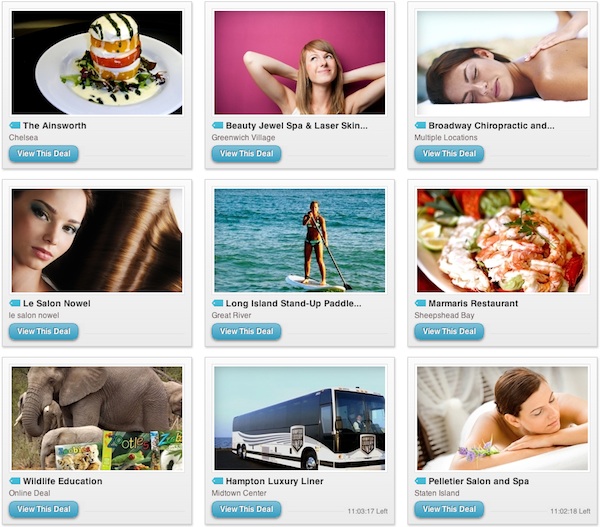
If your business falls into one of these categories, you must carefully weigh the chances of being able to convert first-timers into regular customers versus the likelihood that they’ll simply wait for the next Groupon to come along. If the odds don’t stack up in your favor, you may find that the sacrifices you must make to execute the promotion won’t ultimately deliver a long-term pay-off in the strength and size of your customer pool.
Don’t: Expect Groupon to boost your bottom line.
At least not right away. While there’s no upfront cost to run a promotion, Groupon requires you to discount your products or services by at least 50 percent, and they then typically take a cut of 50 percent of the final selling price, leaving you with only 25 percent of your normal revenue. While you’ll undoubtedly see a major bump in traffic, your margins on that traffic will be slim, if they exist at all.
Playing the Groupon game is less about building profit and more about gaining mass exposure.
Do: Crunch the numbers.
When deciding whether or not Groupon a good fit, you must weigh the ROI of your promotion according to the same metrics as you would any other marketing tactic.
Examine every scenario to determine what your promotion will ultimately cost. What if 100 people jump on your deal? What if it’s more like 1,000 or 10,000? Can the potential benefits justify that level of investment? Or would your money be better spent elsewhere, such as a pay-per-click advertising campaign?
Do: Be strategic in your offer.
If you do decide that Groupon is a good fit for your business, make sure to structure your promotion so that it’s a win for you and your new customers.
Be creative and find a way to build an offer that minimizes the losses you must absorb and maximizes your ability to fulfill a short-term spike in demand. Focus on the products or services where your overhead is lowest and your profit margin is highest.

For example, let’s say you’re a personal trainer. If you offer a Groupon discount on your consultation services, you’re limiting the number of hours you have available to clients who are willing to pay your regular rate. However, let’s say you’re a personal trainer who also sells subscriptions to an online video coaching series. You can absorb an almost unlimited amount of cut-rate subscriptions without compromising your primary revenue stream.
Or, let’s say you run a beachside bed and breakfast. Executing your promotion in the off-season is a great way to reel in new visitors. If your doors are open, your operating expenses are fixed. In terms of defraying those costs, it’s better to be filled to capacity at 25 percent of your standard rate than to have only one or two guests at full price.
Don’t: Be afraid to negotiate.
A lesser-known secret of playing the Groupon game is that you can negotiate. When it comes to shaping your promotion, nothing is written in stone.
You can score a more favorable split on the take than 50/50. You can also cap how many discounts are available, which is a good way to safeguard your bottom line and make sure you don’t end up with more business than you can reasonably handle.
Groupon’s entire business model revolves around presenting great deals that people want to buy, so if you’ve got a good one, make them play ball. If they won’t agree to terms that work for you, either try another daily deals site, or pursue a different marketing strategy entirely. No amount of exposure is worth an arrangement that could potentially sink your business.
Do: Pay attention to the fine print.
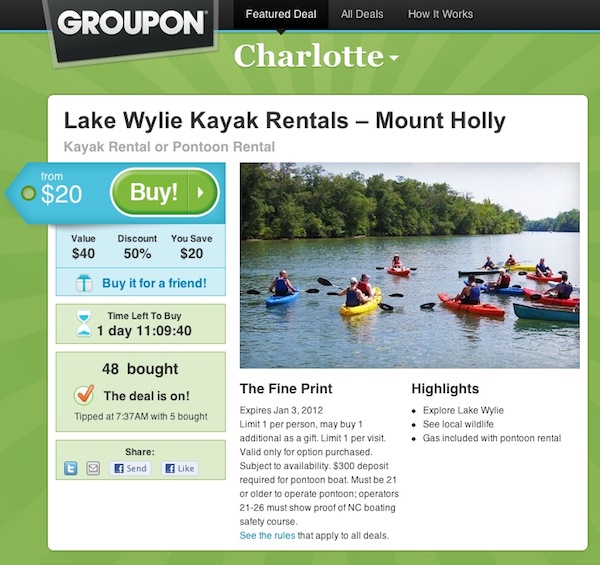
Terms and restrictions can make or break your deal. Use the fine print to make sure your offer is one that your business can sustain.
Set an expiration date. Cite whether the offer includes tax and gratuity. Specify whether customers need to make an appointment or reservation in advance to use their Groupon. Determine which products or locations the Groupon applies to. Define whether the Groupon can be used in conjunction with other offers or specials. Limit how many offers can be used per customer and per visit.
Just be careful not to make the terms so restrictive that the promotion loses all value to your potential customers, or your Groupon will be a flop.
Do: Put your best foot forward.
When your Groupon lands in the inboxes of subscribers in your area, you’ll inevitably have an influx of potential new customers checking out your website, your Facebook page and your Twitter feed to find out more about you.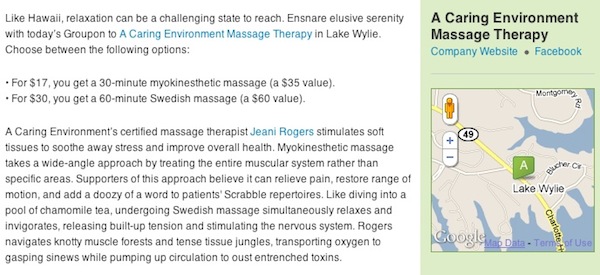
Make sure that your website is up to date and that it showcases the products or services being featured in your promotion in such a way that makes the decision to buy an easy one.
Make sure as well that your Facebook and Twitter streams are primed with interesting content and lively dialogue to boost your chances of scoring a like or a follow from these new visitors.
If you don’t have these critical elements in place before your Groupon hits, you won’t be making the most of the opportunity you have to be in front of hundreds or thousands of people who are in the market for what you have to offer.
Do: Understand that these are Groupon’s customers, not yours.
Due to privacy laws, Groupon cannot share the email addresses or personal information of those who have bought into your deal. So while you’ve gotten great exposure to these potential new customers, you have no built-in way to make a repeat appearance in their inbox.
Make sure that when these shoppers visit your website or come into your store, they have the opportunity (and incentive) to join your mailing list. If you don’t already have a list, now is the time to start building one.
Do: Bring your A-game.
The true value of a Groupon promotion isn’t getting a tidal wave of people through your doors. It’s the opportunity to convert those one-time deal-seekers into loyal customers and fans.
In order to do that, you must wow them. They may come in looking for a bargain, but if what they find is exceptional quality, value and customer service that go above and beyond their expectations, they’ll not only be more likely to come back and pay full price but also to spread the word about you as well.
Do: Make sure everyone’s on the same page.
One sure-fire way to guarantee that your Groupon customer will never come back is to make the process of redeeming their offer a hassle.
Hold special meetings or training sessions if necessary to make sure that everyone who’s on the front lines of your business understands the terms of the offer and how to handle any questions or complaints.
This is also a good opportunity to review your customer service standards and reinforce your expectations to ensure that everyone is prepared to do whatever’s necessary to convert, convert, convert.
Don’t: Alienate your loyal customers.
You know the old saying about new friends and old friends – one is silver and the other is gold. The same applies to customers.
In your efforts to bring new customers in the door, be mindful not to alienate those who’ve been happily paying full price all along.
If you’re going to Groupon, it’s an opportune time to simultaneously execute a customer appreciation promotion to reward these customers for their loyalty and show them that their business is always valued.
Don’t: Mistake Groupon for a marketing plan.
Let’s say you run your first Groupon promotion.Groupon is no substitute for a sustainable, long-term business growth plan. You get a huge response, so you stock up and staff up to meet the demand. The wave comes; the wave goes. Suddenly you’ve got a bunch of employees standing around staring at each other and more inventory than you know what to do with.
While running another promotion seems like the obvious solution to this problem, it’s no substitute for a sustainable, long-term, diversified growth and marketing plan.
You must realize that creating one Groupon offer after another will train old and new customers alike to expect never to pay full price and will ultimately devalue your products and services. You’ll end up caught in a cycle of dependency on discount shoppers and razor-thin margins that will make it next to impossible to ever actually grow your business. And isn’t that the point of running a Groupon to begin with?
Fame Foundry's Craftsman works with passion and meticulous care building intuitive interfaces, modern style and refined aesthetic.