The Art of Storytelling
February 2011
By JoAnne Laffey Heckman
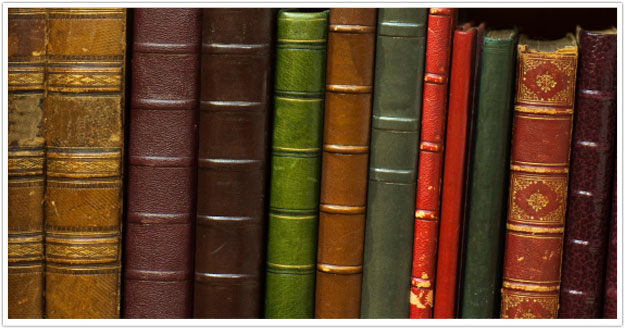
Column inches. Sound bites. Web page real estate. Inbound links.
These are the metrics by which the success of a public relations campaign is measured.
If you have news or information about your company that you want to share with the world, how do you go about trying to secure these publicity gems?
The key to getting from point A and point B is the story.
While this might seem like a basic concept, there’s much more to it than simply committing facts to paper. You must shape and craft your story strategically to convince reporters, writers and bloggers that it is important and relevant to their audience.
So, the real question is, what makes a good story, and how do you frame it in a way that persuades those who hold the megaphones to re-tell your story for you?
The process of pitching a story is much more art than science.The process of pitching a story is much more art than science, more alchemy than equation. Just like any art form, there is no formula that guarantees success. However, there are a number of tried-and-true tactics you can employ to increase your chances of getting coverage:
Think in literary terms.
Go back to the basics you learned in English lit class. Good stories are built around archetypal themes: good versus evil, perseverance through adversity, the triumph of the human spirit, the hometown boy makes good – the list goes on and on.
Identify the elements of your story that offer universal appeal and frame your story accordingly. For example, a simple press release on your newest executive hire could jump from a passing mention on the comings and goings page to a full-fledged feature if he or she boasts unique personal accomplishments, offers a different perspective or has overcome great obstacles to achieve success.
Make it timely.
By its very definition, news is “of the moment.” Follow news cycles closely and try to find a way to tie your story to current events whenever possible.
Holiday-themed and seasonal stories are always a solid bet, but don’t forget about other observances and commemorative events. Everything from National Breast Cancer Awareness Month to National Safe Boating Week to America Recycles Day could be a great opportunity for you to present a timely story that offers a connection to the news of the day.
Identify your rock stars.
Reporters are always looking for credible experts to provide insight and analysis. Make the media aware of the resources your company has to offer by presenting bios and lists of topics that your key spokespeople are qualified to discuss.
For example, a travel agent could send information detailing the size of her business and years in the industry and offer to share helpful tips on top destinations or how to find the best airfares and hotel rates.
This tactic works particularly well when timed strategically to coincide with relevant news cycles. In the case of the travel agent, she should contact reporters right before the summer and the holidays, when reporters and bloggers are looking for interesting story angles for the peak travel seasons.
Play the numbers game.
Nothing makes for good sound bite fodder like interesting data. Journalists are fact- and, therefore, numbers-driven. A surprising statistic or one that either validates or disproves a commonly held belief is often the spark that gets media tongues wagging.
Add a visual.
Providing a strong visual, such as a photo, chart or compelling video, to accompany your story will definitely increase your chances of coverage. This is especially true when targeting television or web-based media contacts, who often rely on visuals to give depth to their stories.
Also, if you’re planning an event, don’t forget to include a photo opportunity, especially if there will be well-known people in attendance. There’s no easier way to get your event noticed than a photo of a familiar face, whether it’s the mayor, a hometown celebrity or even a prominent member of society.
Do the heavy lifting.
In the wake of budget cuts and downsizing, many traditional media outlets are stretched thin and are grateful for prepackaged stories they can pick up and run as-is when they have a few extra column inches to fill.
Typically, press releases offer solid, factual information that helps reporters build their own stories. However, when targeting smaller news organizations, you may also want to consider sending a fully written article complete with quotes and photos as well as how-to advice, tip sheets or even recipes.
This approach can be very effective for broad-based consumer pitches and is often used by companies such as financial planners, real estate agents, travel agents, party planners, food companies and health care organizations.
Remember that bigger isn’t always better.
Let’s face it, we’d all like to be featured above the fold on the front page of the Wall Street Journal, but often a well-placed local hit is even more effective.
Focus your time and attention where you have the greatest chance of success – and of boosting your bottom line. If your customer base is local rather than national, craft stories that incorporate elements of local interest to help you attain coverage from writers, bloggers and broadcasters that cover your area.
Know their audience and yours.
The demographics – age, gender, education level, professional occupation, income, geographic location and political leanings – of the audience for each media outlet are critically important to determining the story you should pitch.
You can’t pitch the same story to BusinessWeek and Parents magazine. Understand what aspects of your product or service would generate interest in each publication’s core audience and tell your story accordingly.
For example, I once handled the media relations efforts for a small but very rapidly growing online party supply company. We pitched e-business stories to technology trade publications; wrote articles featuring party planning tips for small local print outlets; offered profile pieces on the owner – a working mother herself – to publications targeting parents; and conducted a media tour offering party trends and budgeting tips to national women’s publications, such as Better Homes and Gardens, Good Housekeeping and InStyle.
Keep it simple.
Although there are multiple angles you could pursue for any given story you have to tell, the only way to succeed is to tell it as simply as possible.
Remember that the reader may have little, if any, familiarity with your business or industry. Break down complex information, avoid using jargon or technical terms and use language that everyone can understand and relate to in some fashion.
Put it to the test.
The most important question in determining the strength of a story is “Would I read an article on this topic?” If you cannot honestly answer “yes,” either go back and reframe it or skip it entirely.
Reporters need to know that what you give them is worthy of their time and attention, so if it’s not worth yours, don’t pass it along. Ultimately, if you want to achieve long-term PR success, it’s important to cultivate your reputation as a source of interesting, factual and relevant information.
By inundating reporters with stories that are not legitimately newsworthy, you’ll do more harm than good and make it far less likely that they’ll take your call when you have something truly valuable to share with them.
If you employ these 10 tactics, you’ll create a strong pitch that will stand out in a sea of bland, boilerplate press releases and greatly increase the chances that your story will end up in the headlines rather than the recycling bin.
JoAnne Laffey Heckman has more than 15 years experience in the marketing communications field. Having worked for several leading international PR agencies and a Fortune 1000 company, she has led media relations initiatives for Motorola, Allstate, PriceWaterhouseCoopers, International Engine, ACT, Inc., The Tribune Companies, AonHewitt, Avery Dennison and ConAgra Foods as well as many smaller and start-up organizations. She currently lives in Greenville, South Carolina, where she serves as a consultant on media relations and communications strategies and lectures on various marketing-related topics.