Seven Ways to Shed Weight Fast!...For Your Website
January 2016
By Jeremy Girard
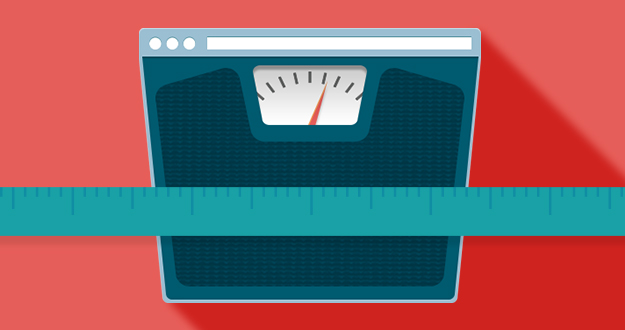
With the holiday season and all of its excesses in the rearview mirror, for many of us, our thoughts turn next to resolution-making, specifically vowing to shed the extra pounds that are the collective result of any number of regrettable dietary choices made over the course of past months, from digging into the kids’ trick-or-treating bags to raiding the fridge for Thanksgiving leftovers to a daily egg nog latte habit.
But while we’re in resolution-making mode, we’d do well to think not only about how to trim our waistlines but also how to slim down our websites. Why? Just like all those little culinary indulgences add up to extra pounds on our bodies, the small additions you might have made here and there on your website can weigh it down and leave its performance in the same type of sluggish slump as you might feel after one too many pieces of grandma’s pumpkin pie.
The problem
Today’s websites have become bloated, with the average web page tipping the scales at over 2 megabytes. That may not sound like much in an era when we’re well accustomed to talking in terms of gigabytes and even terabytes. However, when it comes to the Web, even 2 megabytes is too much, especially for visitors using low bandwidth or mobile devices, who are likely to leave your site rather than wait for a too-slow page to load, leaving you in the perilous position of losing their business altogether.
Hefty page weight and poor performance can also have a negative impact on your site’s search ranking, as Google and other search engines now include these elements as key factors in their algorithms.
As a result, streamlining the size of your web pages is certainly a best practice, but where do you begin? Just as shedding pounds requires you to make changes in multiple aspects of your lifestyle, there are a number of aspects of your website that you can examine to find ways to trim the unnecessary dead weight that’s detrimental your site’s performance.
Your seven-step plan for website weight-loss success
1. Optimize images.
As giant, screen-spanning images have become a popular trend in website design, pages have gotten heavier and heavier over the years. One way you can make a drastic reduction in the weight of your web pages is to ensure that the images on your site are properly optimized for the Web and that you’re not serving unnecessarily large images to mobile devices with small screen sizes.
2. Retool HTML files.
HTML files also impact the download size of a page, so look for ways to optimize the code to reduce the overall size of the file. Although these savings are likely to be small, remember that even small changes can add up to measurable improvements.
3. Streamline style sheets.
Because CSS files must be downloaded in order for a user to view your site, poorly formatted files or loading of unnecessary styles can increase the size of downloads. Requiring multiple style sheets can also have a negative impact on performance, since each one will require a separate HTTP request to fetch that file.
4. Ditch JavaScript where possible.
Using JavaScript files or libraries is a common practice in modern website design, but when it comes to optimizing page download size, there are a few drawbacks to this approach.
First, requiring an entire library for just one effect (like an animated carousel of images) is not the best use of bandwidth. It can also lead to a critical user experience fail if your website does not work as intended because a visitor has elected to disable JavaScript in their browser. In some cases, JavaScript may be necessary, but be sure to make the distinction between when it is truly a must-have versus when it is simply a nice-to-have feature.
5. Use Web fonts sparingly.
The rise of Web fonts has given designers much more flexibility in their application of typography on the Web. Instead of being forced to select from only a handful of Web-safe fonts, Web fonts allow new typefaces to be included with a site’s files or linked from a third-party resource, such as Google Fonts or Adobe’s Typekit service. While these solutions have greatly increased the options available to designers, they can also significantly impact the performance of a web page. Font files must be downloaded with the page, so it is important to keep these to a minimum. Requiring three or four different weights of one font may be attractive from a visual standpoint, but it will be brutal from a file size perspective.
6. Eliminate external feeds whenever possible.
Content that is pumped in from other sites, including social media feeds and ads from by a third-party provider, will absolutely slow a website down, as external feeds are notorious bandwidth hogs. While these resources are sometimes necessary, their use should be limited as much as possible.
7. Check for CMS dependencies.
If your site uses a content management system, there are likely to be aspects of that CMS and how it is configured that play a role in performance. Since CMS platforms draw their content from a database, the calls to that database can slow the download speed of your page if there are too many of them or if they are not configured properly.
Know your numbers
Just as you need a scale to help you gauge your progress toward your target weight, you also need tools to help you measure the impact the steps you’ve taken above have made in improving the performance of your website.
The
Website Speed Test from Dotcom Monitor is a great tool that allows you to “instantly test your website speed in real browsers from 23 locations worldwide.” This application will not only tell you how large your page is but also measure its load time and reveal which elements contribute most to its size (similar tests are also available from
Google).
Armed with this data, you can charge forth with confidence, knowing that your website will soon be a leaner, meaner business growth machine – no fad diets or gym memberships required!
Jeremy Girard has been designing for the web since 1999. He is currently employed at the Providence, Rhode Island-based firm Envision Technology Advisors and also teaches website design and front-end development at the University of Rhode Island. In addition, Jeremy contributes regularly to a number of websites and magazines focused on business and the Web, including his personal site at Pumpkin-King.com.