Applying Science to Social Media: Analytics 101
September 2011
By Jeremy Hunt
These days, the importance of using social media to connect with customers goes almost without saying. And with a variety of channels to choose from that offer direct access to millions of people at no cost, what’s not to like?
Well, for one thing, there’s the issue of measurability. While the barriers to entry are next to none, how can you assess your company’s performance in engaging with all those existing and potential customers? After all, social media doesn’t conform to any of the familiar metrics that we’ve used to evaluate traditional mediums for decades. You can’t sum up your interactions on Facebook or Twitter in terms of rating points or share.
Furthermore, what constitutes a good result for one company may not apply for another. What if yours is a service-based business rather than one that sells tangible consumer goods? Or what if you’re charged with managing social media for a ministry or nonprofit? Your standards for success will likely be completely different than those of a for-profit entity.
The good news is that there are many tools available to help you gauge the overall health of your Facebook Pages and Twitter accounts. Even if your company doesn’t have the funds or the manpower to devote to managing your social media presence full-time, there are no-cost and low-cost options available to help you wrangle the ambiguous concept of engagement into quantifiable figures.
Free solutions
Let’s start with Facebook. The good folks at Facebook offer very helpful performance metrics via their aptly-named Insights feature, but trying to process this data can be like drinking from a fire hose (and one that changes fairly often) unless you know how to filter what you need from what you don’t. Here are a couple of simple calculations that you can perform to distill this raw data into meaningful information.

At any given point in time, you can gauge the basic level of engagement on your Page by dividing the number of Monthly Active Users by the total number of Lifetime Likes. Multiply that figure by 100, and you’ve got the percentage of your fanbase that has interacted with your content in some form or fashion during the past month.
Because Insights information is kept private and made available only to a Page’s designated administrators, there aren’t any industry benchmarks against which you can rate how your performance stacks up. However, what you can and should do instead is track your own figures over the course of several months. Is your engagement percentage dropping? Climbing? Holding steady? Keeping an eye on these trends will help you establish benchmarks for your own company and give you a feel for the types of tactics and campaigns that get the greatest response.
Beyond that, you can determine whether your content is connecting with users or turning them away by comparing Total Likes to Total Unsubscribes. Divide Total Unsubscribes by Total Likes, then multiply by 100, and you’ll find the percentage of people who’ve left your page.
Obviously, the goal here is to achieve as low a percentage as possible. Some unsubscribes are inevitable, but hopefully you’ll be looking at single digits. If your percentage is greater than 10, it’s time to scrutinize your content strategy to see what might be driving people away.
What about Twitter? Their native platform is notoriously difficult for data analysis, but fortunately, there are a plethora of third-party toolsets that use Twitter’s API to crank out stats for your account.
HootSuite is the platform of choice for many social media managers, largely because in terms of ease of use, they’re hard to beat. Once you get acquainted with the interface, it’s pretty easy to get a snapshot of who’s retweeting your content, who’s talking about you, and who’s asking questions that need your attention. You can either monitor this activity manually or set up reports to be automatically generated to give you a global view of the health of your Twitter presence. And did I mention that their Basic plan is free for up to five social profiles?

Almost-free options
What if you need more flexibility and data-filtering power than the free version of HootSuite offers? Then you might want to check out their Pro plan. A minimal investment of $5.99 per month will get you access to advanced reporting tools that will help you monitor sentiment and track social reach as well as the ability to add an unlimited number of social profiles.
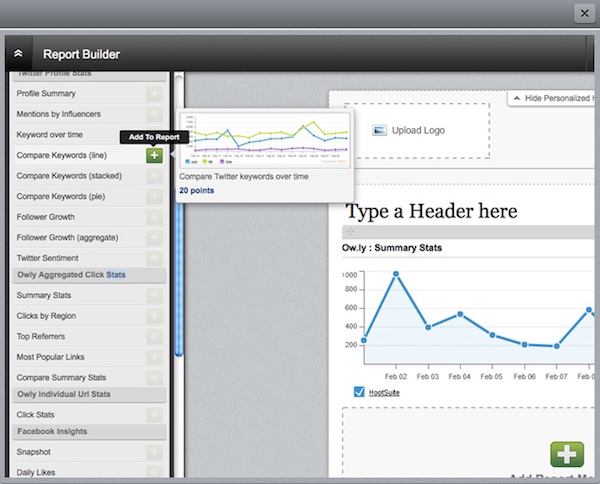 TwentyFeet
TwentyFeet also provides some promising tools at a very low cost, although they’re a much newer company without a proven track record established as of yet. However, unlike HootSuite, they offer tracking for YouTube (along with Twitter and Facebook). You can track one Twitter account and one Facebook user profile (not Page) free of charge, or you can add additional profiles for $2.49 per profile per year. Yep, that’s per YEAR, not per month. That’s a pretty incredible rate for the types of monitoring services they offer.
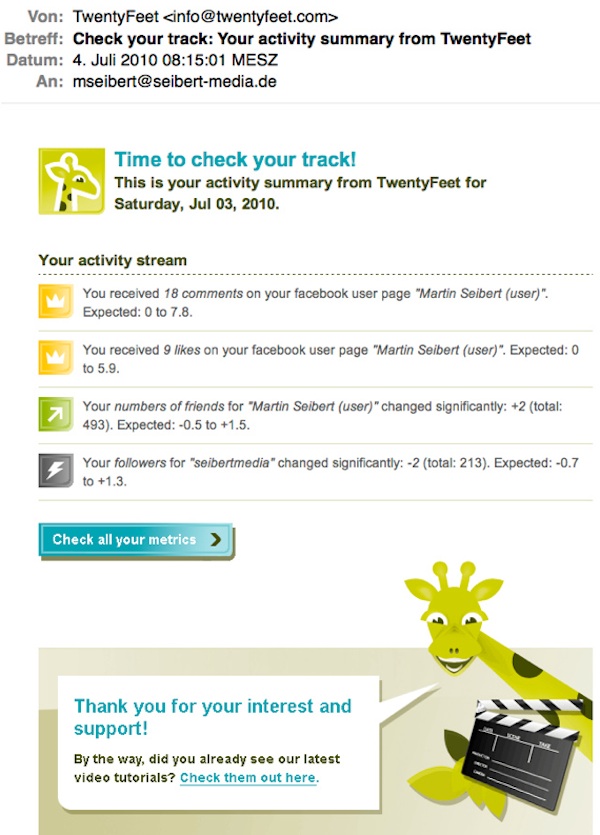
The primary benefit of going the paid route with companies like HootSuite and TwentyFeet is the reporting option. If yours is a smaller company with limited resources, it’s much more efficient to be able to pull reports on demand rather than having to spend a lot of your own time crunching the numbers to gauge your performance.
Better information, better decisions
While this is by no means an exhaustive evaluation of all the available services that can help you track social media metrics, these solid, highly affordable options offer enough data to give you a clear view of your engagement across various platforms.
Dive in today, and discover the difference that the insights you glean from these toolsets can make in your ability to guide and direct your company’s social media initiatives.
Jeremy Hunt is a writer, communicator and social media grunt who lives in Charlotte, North Carolina. He currently serves as the manager of corporate social media for Novant Health. Keep up with all that he finds cool in the world at jeremyhunt.tumblr.com or follow him on Twitter: @jehuthehunt.